If you’re just starting out with mental arithmetic, you’ve probably realized how important it is to have clear and organized number examples. That’s exactly why I created the Abacus Generator – a simple yet powerful tool in Excel that helps you prepare number tasks in a neat and easy-to-read format.
📌 What is it?
The Abacus Generator is a VBA script (built into Excel) that automatically creates a table with groups of three numbers arranged vertically, just like the tasks you’d find when working with an abacus. The focus of this tool is to generate printable worksheets for abacus exercises with just one click.
👶 Why is it perfect for beginners?
- You don’t need to know any programming – just click a button, and it does everything for you.
- It arranges the numbers in up to 10 columns per row, making it easy to view and print.
- It works right inside a regular Excel file – no need for additional software.
🛠️ What it does:
- Automatically creates or clears a worksheet named “Abacus”
- Fills in numbers as text to preserve all digits and formatting
- Neatly arranges them – perfect for printing and practicing
- Focuses on easy-to-print abacus exercises that you can use for training or lessons with a single button click
If you’re looking for an easy way to create abacus exercises for beginners, especially when you want to quickly print them for practice, this tool is exactly what you need.
💬 Abacus example: 6 – 2
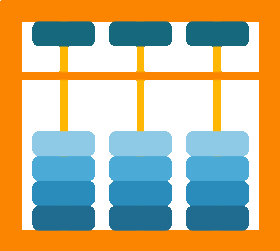
This version emphasizes how the tool focuses on generating printable worksheets for abacus exercises with ease, just by pressing a button. Let me know if you need any further changes!
📥 Download the Abacus Generator
Ready to get started? You can download the Abacus Generator file below and start creating your own abacus exercises in minutes.
Once you download the file, simply enable macros, press the button, and you’ll have a sheet full of abacus exercises ready to print and use for practice.
